Final Fantasy 14: Account Security - for Steam
Users The Steam Version of Final Fantasy 14 must soon be put on a changeover. In order to prevent fraud, it will soon be necessary to verify your account a second time. For this purpose, the Steam account is to be linked once to the Square Enix account. In the unofficial announcement, this means:
_ "As part of our current efforts to improve the security of your accounts as well as fraud prevention, we will add an additional account verification process for the owners of a Final Fantasy XIV service account for the Steam version. Users can check what kind of Account You own by logging on to the Mogry Station and select Select in the "Service Account Status" menu. Steam users will be displayed here "(Steam)". "_
How to proceed for more account security
At the beginning of March you will be called when logging in to link the two accounts. Then it will only be possible to log in to Final Fantasy when both accounts match. After the conversion, the version of the Launcher must be used, which was introduced with the FF14 final walger patch 6.0. If you are still using the old version, you can change these under "Configuration" by running the option "Change to the new Launcher".
It is also important that the license matches your Steam account with the to your Square Enix account. This can be, for example, the free trial or even the full version of the game. To find out which version you have on Steam, you have to select your Steam profile name and select Licenses and Product Wrow Activations under "Account Details". If you have problems with it, you can always contact Steam Support at any time.
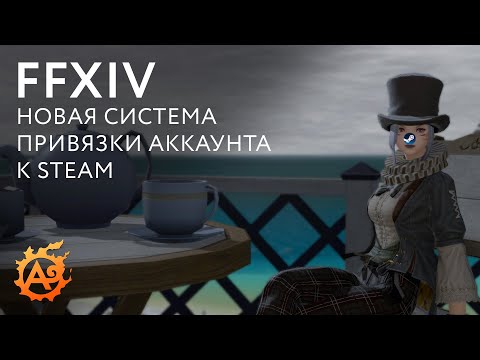
To home page
Comments
Post a Comment